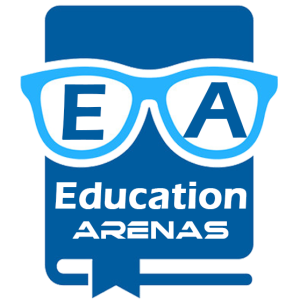Google ads are a popular way for digital marketers to promote their brands through search engines. To rank among the top 10, businesses compete with thousands of other websites and brands. It takes time and persistence to get your website on the first page of results. Google ads can help brands reach their audience more quickly and attract new customers.
This is especially true when there are offers on the website. Pay-per-click (PPC) campaigns are essential for businesses to reach more people and increase traffic. According to WebFx, 65% of small and medium businesses run PPC ads across search engines. Many companies think that mobile users are more likely to visit their websites than desktop users. They do not use PPC. Google ads on mobile devices are 5X as effective. Google ads are a great option for businesses.
They are important but only if they work. Digital marketers are constantly looking for ways to improve Google Ads to increase their overall performance. If you’re looking for something similar, let us find out what it is:
Three ways to improve Google Ads
There are three settings or ways that you can improve the performance of Google Ads. You can use:
Improve your keyword match types for precision targeting
The keyword match type is the degree of similarity between the search term entered by the user and the keywords that you have selected. It is important to choose the right keyword match type for your advertising campaigns. You can run successful campaigns with a high level of keyword matching. For precision targeting, you need to refine the match type. You can choose between three different keyword match types: broad match, exact matching, and phrase matching.
Google Analytics states that Broad Match is the default keyword match. This will allow you to reach a larger audience. Google’s phrase match allows digital marketers to strike a balance between precision and audience. When user search terms match keywords exactly, you will need an exact match for precision targeting. If a user searches for a cosmetics provider, then the campaign will only match and target those who are searching for cosmetic providers or cosmetic companies, rather than cosmetic surgery near me and other broad terms. You can achieve precision targeting with Google Ad campaigns by using exact matches.
Related: Data Masking in Digital Marketing: Navigating the New Normal
Use Negative Keywords To Reduce Irrelevant Traffic
You want your campaign to reach the right audience when you create an ad. Your campaign may also reach an audience who may be relevant but do not wish to interact with you or your service. Negative keywords are the best way to make sure they reach the correct audience and increase the click-through rate.
Google ads allow marketers to use a negative keyword that prevents campaigns from reaching irrelevant audiences. Negative keywords can be words or phrases that prevent your campaign from reaching irrelevant searches or sites. A web searcher who is searching for a term that’s closely related to your campaign may receive the ad. Negative keywords can be used to block such traffic. When searching for negative keywords, you should keep in mind a few important things:
- Match all negative keywords broadly. If your negative keyword is mountain bicycle then anyone searching for mountain bike or mountain bikes won’t see your ad.
- Research your competitors and find negative keywords.
- You can manually search on Google for a list of negative keywords you can use in your campaign.
- Google provides a search term report that you can use to analyze.
Optimize your Ad Spending Efficiency by adjusting Your Bidding Strategy
Google Ads is a part of Google Ads that relies heavily on bidding. Bidding intelligently will help you to maximize the efficiency and performance of Google Ads. Bidding strategies for Google Ads can be adjusted to suit your campaign. You can identify and monitor your key performance indicators. These are the settings that you must use to apply your smart bid strategy in a campaign:
- Sign in to your Google Ads Account and choose the campaign you want to use a smart bid strategy.
- The campaign will appear after you click on Settings. In the campaign, there is another section for settings. Scroll down and click on Settings to get to bidding.
- You can select any smart strategy you require, such as Target ROAS or Target CPA. Please provide all required budget information.
Conclusion
You can improve your Google Ads campaign by making these 3 simple changes or settings. These methods are simple but can have a significant impact on Google ads performance. These 3 methods can be used to improve the performance of an existing campaign or a new one.
FAQs
1. What is the impact of optimizing Google Ads ad delivery settings on performance?
By optimizing the settings for ad delivery, you can reach new and relevant audiences. These audiences are also more likely to convert link visitors into customers.
2. Why is it important to refine keyword match types for Google Ads?
Google Ads’ keyword match type ensures that your campaign targets specific users. The keyword match type on Google ads ensures that the campaign is targeting specific users.
3. What are the most important settings that will improve Google Ads performance and effectiveness?
You need to use negative targeting and smart bidding for Google Ads performance.
Read more: