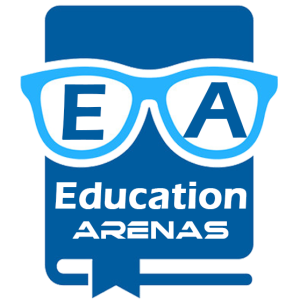Do you know? A factory reset is restoring a phone’s state when it is left from the factory.
Sometimes it gets hard to figure out which problem is happening to you. It might be annoying to uselessly hunt through apps and programs in an effort to figure out which app isn’t working properly. It’s worth knowing why you would choose to use it in the first place, even though resetting it won’t hurt your phone. When you reset mobile phone, all user data is deleted, and the default settings are restored, or, to be more precise, the settings from when the device was first acquired. This resetting can not bring any harm to your phone as it resolves your phone freezing issues.
You can reset iPhone network settings; it can typically solve your connectivity issues if you can’t seem to connect to Wi-Fi or are experiencing widespread, persistent issues. All network-related data on your device will be deleted if you do this. This includes network preferences, Wi-Fi passwords, and Bluetooth connections that have been preserved. You just need to reconnect to networking devices and networks in order to use them once more because it doesn’t remove any other crucial data. For more information, you are always welcome to read more about, blogs such as TechyWired or similar can assist you in a better way.
Benefits of Rest Mobile Phone
- By resetting your mobile can bring a number of advantages. Some of them are as follows:
- Enhance phone performance
- It makes your device operate faster
- Free space in your phone
- Assists in troubleshooting measures
- Helps in data management
- It is easy to reset your phone
- Helpful in the situation when your device is stolen or lost
- Fix freezing issues
- Restore to default settings
In addition to the benefits mentioned above, enabling FRP on your device has a lot more benefits. Before attempting anything, it is usually advised to make a backup of all your data.
Data that can be Removed
When you reset mobile phone following data will be deleted from your device
- Contacts
- Pictures and videos
- Applications
- Cache
- Any other thing saved in the phone
What can not be Removed?
Your device operating system will not be removed even if your phone is the factory reset.
Precaution: Be careful don’t select “Erase SIM card memory” with reset, as it can also remove your sim data
Factory Reset: A Step by step Guide
While resetting your phone, you need to take a common step: make sure your phone is on charging. As it takes too long and may drain your phone charging. Once it is charged, you can follow the steps and reset it:
- Go to phone settings
- Go to system > advanced > reset > erase data or factory reset > phone reset
- Enter your phone password
- Erase everything.
How to Wipe your Data Before Selling
Before your sell your mobile phone, you need to wipe it so that your data can be completely removed and no one can steal your personal information.
- You should backup your data
- You should encrypt the data
- Remove all accounts
- Remove sim card and SD card
- Factory reset
Backup Data
It is crucial to create a backup of everything on your phone before wiping it. If Backup to Google Drive is enabled, all of the following should be automatically backed up and synchronized with Google Drive: device settings, apps, app data, SMS, call history, and contacts. If not, you must manually back up them.
You can sync all of your apps to your account with the aid of Google. You may enable it by navigating to Settings >> Accounts >> Enable Automatically Sync Data if you don’t already have it enabled. Go to Settings >> System >> Backup >> Enable Backup to Google Drive after it is complete.
Your contacts are among the most crucial things you should back up. Fortunately, Google makes backing up really simple. Your contacts will follow you everywhere and sync with every new Android device if you back up everything to Google Contacts.
Data Encryption
Even if someone tries to restore your data, they won’t be able to access it since encryption makes the personal information on your device unreadable or jumbled. This step is essential to make sure that, in the unlikely event that a knowledgeable hacker was to somehow get to obtain your wiped data or any leftovers from a complete reset, they would not be able to decipher it. Anyone trying to access the encrypted data will obviously need a unique key (PIN, password, or lock screen pattern) to decrypt it.
Go to Settings > Security > Encryption > Encrypt phone on Android 5.0-based devices. Go to Settings > Security > Screen Lock > Encrypt phone on Android 4.4 KitKat or below.
Surprisingly: Compared to 95% of all iPhones, 10% of the 1.4 billion Android phones worldwide were encrypted.
Remove SIM Card, SD Card, and Accounts
Before you reset mobile phone, you need to make sure that all accounts are removed because resetting your phone can not remove accounts. Commonly step to settings > accounts > Gmail account > remove account. It is also essential to remove your sim card and memory card so that your data can be prevented from being removed.
Factory Reset
After you have performed all the steps mentioned above, now your its ready to reset mobile phone. When you perform a factory reset on an Android smartphone, all of the data on the device is deleted, and the phone is returned to the condition it was in when it left the manufacturer.
You will need to enter the login information for the last Google account that was set up on the device when you factory reset a phone with FRP enabled and attempt to set it up as a new device. The majority of phones allow you to factory reset your device through its settings, and this process will instantly remove FRP. The related accounts will all be automatically deleted, releasing the phone from FRP.
The settings menu is the simplest way to factory reset your device. Depending on your manufacturer, the location of the factory reset option could differ slightly. You can factory reset the majority of phones via the Settings app. Reset the factory data by going to Settings >> General Management >> Reset.
After resetting my smartphone, is my data still accessible?
Most Android phones have encrypted data, which makes it impossible to access information after a factory reset. As a result, if you sell your Android phone, you don’t need to be concerned about someone else getting access to this information. While cloud backup data is still accessible, logging into an account requires logging in.
Resetting iPhone
Keep in mind that in order to reset your iPhone, you’ll need to be connected to a WiFi or cellular network and be aware of your Apple ID password (the one you use for iCloud). Before you reset your device, make sure your iPhone is backed up or that your vital data is saved elsewhere (iOS should offer to perform a backup during the factory reset process if you don’t already have one). Moreover, if you have an Apple Watch, don’t forget to unpair it.
- With only a few taps in the settings of your iPhone, you may perform this simple remedy. Let’s look at how to clear your device of any active Wi-Fi connections by clearing your network settings:
- Tap on General after opening Settings.
- Select Transfer or Reset iPhone at the bottom of the list as you scroll down.
- Pick Reset from the two choices.
- If you want to reset something, a popup menu will display many options. You can reset the Home Screen layout, network settings, keyboard settings, keyboard preferences, and location preferences from this list. Select Reset Network Settings to restore your network settings.
Conclusion
To return your phone’s settings to their original state, you need to reset mobile phone. It can assist with problems including freezing, removing problematic files, and data-related concerns. It can be finished in a few minutes or several hours. Ensure that you have a backup of your data before doing a factory reset. This is essential because a factory reset will delete all of your device’s data. You should always create backups of your personal data before carrying out a factory reset because they may be lost. It won’t be as secure even if you use a USB cord. Use this technique only if you have nothing else to lose because it can be dangerous. Thus all the arguments are based on how to reset your phone.