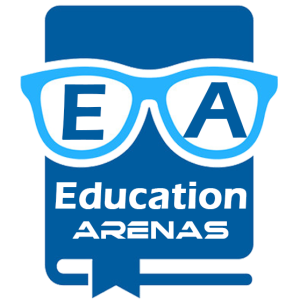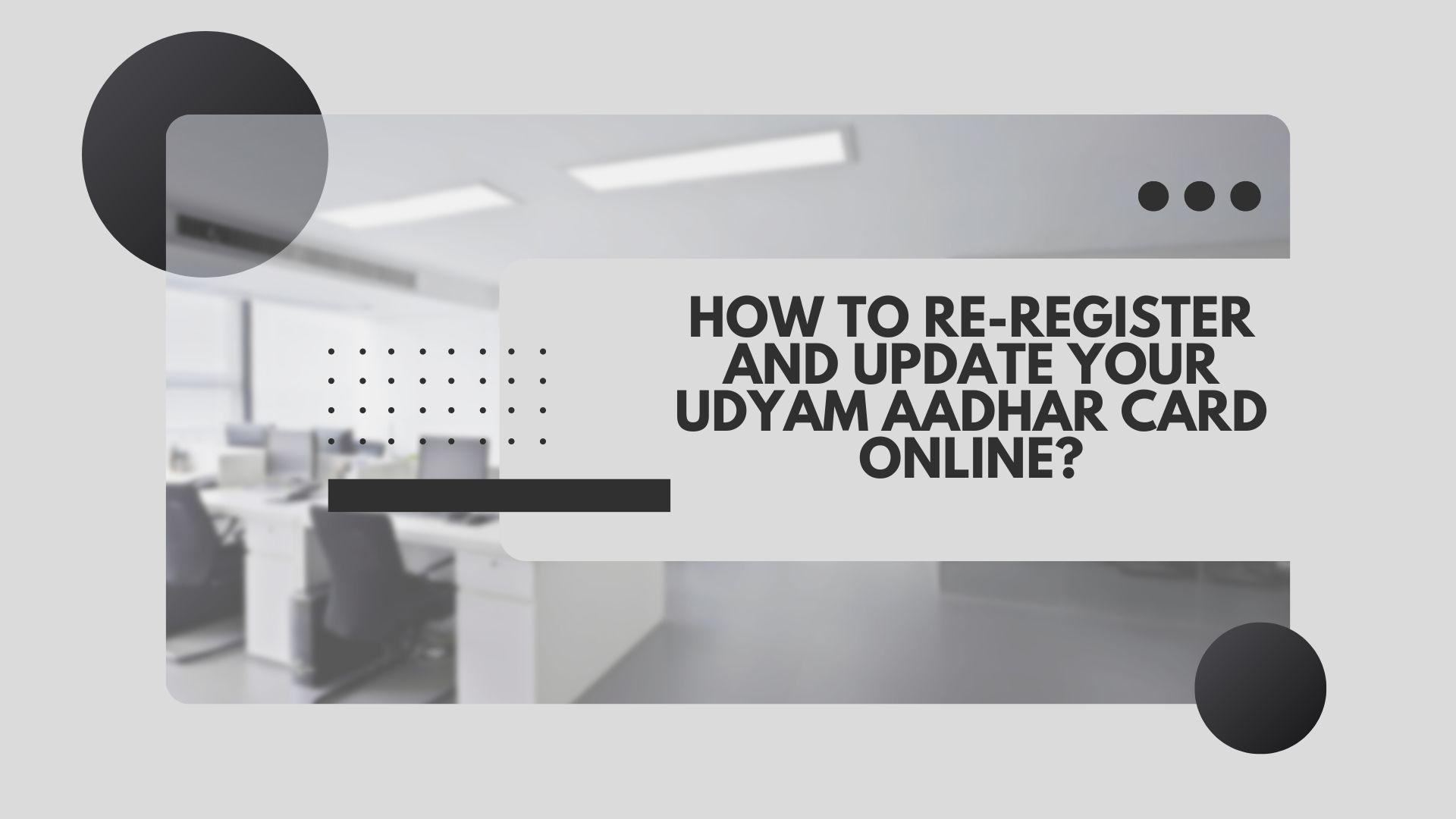The Central Government has introduced new and specific criteria for the classification of Micro, Small, and Medium Enterprises for the filing of memorandum (i.e. Udyam Registration previously called Udyog Aadhaar) w.e.f. 1st July 2020 on its new portal named Udyam Registration Portal, based on new recommendations received from the Advisory Committee for the MSME Udyam Registration. In addition, India’s Finance Minister, Nirmala Sitharama, announced the new registration process, which is part of Prime Minister Narendra Modi’s relief package for MSMEs in the aftermath of the novel coronavirus outbreak. In addition, MSME registration is free, paperless, and self-declarative.
The following are the primary features of the new MSME Udyam Registration:
On a self-declaration basis, MSME Udyam Registration can be easily filed online.
Further than an Aadhaar Card, no other documents would be required to be presented.
The IT and GST systems are now linked to Udyam Registration.
Process for New Entrepreneurs to Register:
If you have never registered as an MSME previously, follow the steps below:
Step 1: Visit the udyam online registration page.
Step 2: Type your 12-digit Aadhaar number into the box.
Step 3: Type the entrepreneur’s name exactly as it appears on his or her Aadhaar card.
Step 4: Before selecting the tick mark for declaration, carefully read all of the instructions.
Step 5: Select the ‘Validate and Generate OTP’ button after you’re finished.
Step 6: An OTP will be sent to your registered mobile number for verification.
Step 7: After entering the One-Time-Password, click the ‘Validate’ button.
Step 8: Your Aadhaar Card will be successfully authenticated after you complete this step, and you’ll need to fill in the remaining details, such as:
Structure of the Organization (for example partnership)
On the PAN Card, yes/no
Provide your PAN number if you responded yes.
After that, choose the declaration and click the ‘Validate’ option.
Step 9: Your PAN’s validity will be checked. Additional pertinent information should be included, such as:
Have you submitted your ITR for the previous year?
Do you have a GSTIN number and if so, what is it?
Step 10: If the entrepreneur does not have a valid PAN card, the entrepreneur’s name must be entered.
Step 11: Enter your contact information, including your phone number and email address.
Step 12: Fill in the employee’s social category, gender, and whether or not he or she is differently-abled (yes/no), as well as the firm, plant, and unit names.
Step 13: Find the location of the plant (s)
Step 14: Type in the official address for Enterprise.
Step 15: Include the previous EM-II/UAM registration number, the enterprise’s status, bank information, the unit’s primary activity, the National Industrial Classification (NIC) Code for Activities, and the number of employees.
Step 16: As illustrated in the graphic below, fill in the plant and machinery investment, turnover, and other relevant statistics.
Step 17: When you’re completed, tick the declaration and click the ‘Submit and Get final OTP’ button.
Step 18: Re-enter the OTP sent to your registered phone number. Your Udyam registration will be complete.
Migrating to Udyam: A Step-by-Step Guide (Re-Register)
To re-register for Udyam Registration, follow the steps outlined below:
Go to the Udyam Registration website in the first step.
Step 2: From the drop-down menu, choose udyam Re-Registration.
Step 3: You’ll be sent to a new page where you can enter your Udyog Aadhaar number and select between OTP options such as OTP on Mobile or OTP on Email.
Step 4: From the drop-down option, choose ‘Validate and Generate OTP.’
Step 5: Proceed after entering the OTP that was issued to your registered cell phone.
Step 6: Your Udyog Aadhaar Number must be validated.
Online Method for Udyog Aadhar Correction
To update your Udyog Aadhar, follow the procedures below:
Go to the udyam registration portal in step one.
Step 2: Select “Update udyam registration” from the drop-down menu.
Step 3: You will be given two options; choose ‘Udyog Aadhar Update.’
Step 4: On the screen, a new page for MSME Udyog Aadhar Update will appear.
Step 4: Enter your 12-digit UAM number for Udyog Aadhar Registration Update.
Step 5: Choose from a variety of OTP options, such as OTP by phone number or OTP by email address.
Step 6: Type the verification code into the box provided.
Step 7: From the drop-down option, choose ‘Validate & Generate OTP.’
Step 8: Enter the received OTP in the corresponding field.
Step 9: The relevant modifications can be made after the MSMEe Udyog Aadhaar has been certified.
What are the steps to getting an MSME certificate?
For the Udyog Aadhar certificate download using the UAM number, follow the steps below:
Step 1: Go to the udyam registration portal.
Step 2: On the homepage of the website, click the ‘Print’ option.
Step 3: You’ll be sent to a new website where you can get your Udyog Aadhaar Memorandum.
Step 4: Enter your UAM No. for MSME Udyog Aadhar download.
Step 5: Type in your phone number exactly as it appears on your Aadhaar card.
Step 6: Select ‘Submit’ from the drop-down menu.
Step 7: The phone number you gave during registration will receive an OTP.
Step 8: Enter the OTP to complete the validation procedure.
Step 9: A pdf version of the Udyog Aadhaar will be downloaded.